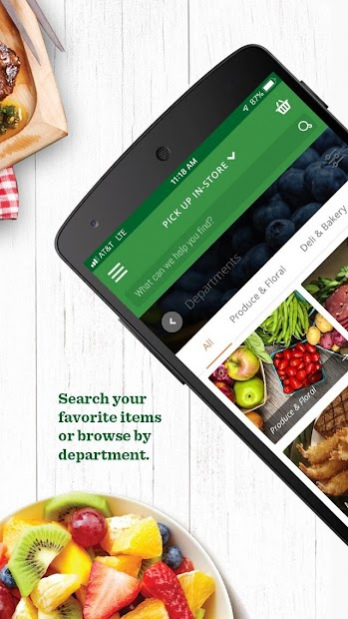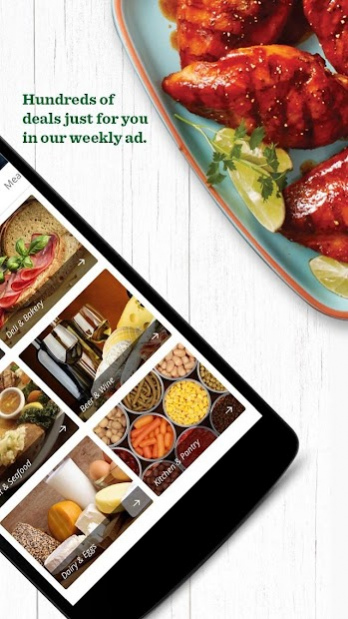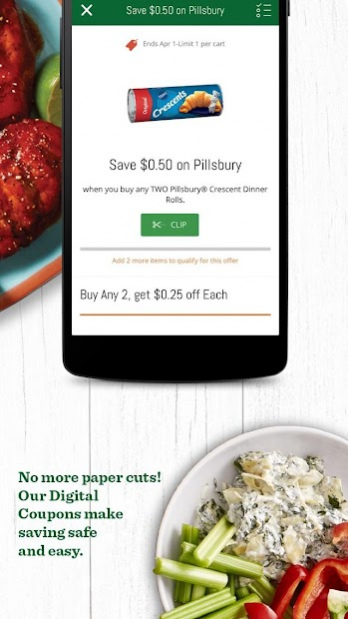Lowes Foods 6.0.0
Free Version
Publisher Description
The best of Lowes Foods is now in the palm of your hand. Enjoy instant access to Lowes Foods To Go—our life-changing online grocery pickup (and delivery) service—along with all the benefits of our Fresh Rewards program. You’ll also enjoy exclusive discounts and offers that you won’t find anywhere else.
Simply download the app, log in, and start enjoying all of these great features:
- Save time with Lowes Foods To Go online ordering (at participating locations)
- Clip weekly Digital Coupons directly to your online Rewards Card and watch your savings grow in-store and online
- Speed up your next online or store trip by building Shopping Lists
- View additional product details, photos, and nutritional information
- Save big while viewing our interactive Weekly Ad
- Be a “meal hero” with our exclusive recipes featuring interactive ingredients
- Easily re-order your favorite items any time you need them
- Keep up with your Gas Rewards balance
About Lowes Foods
Lowes Foods is a free app for Android published in the Personal Interest list of apps, part of Home & Hobby.
The company that develops Lowes Foods is Lowes Foods, LLC.. The latest version released by its developer is 6.0.0.
To install Lowes Foods on your Android device, just click the green Continue To App button above to start the installation process. The app is listed on our website since 2021-09-15 and was downloaded 1 times. We have already checked if the download link is safe, however for your own protection we recommend that you scan the downloaded app with your antivirus. Your antivirus may detect the Lowes Foods as malware as malware if the download link to com.lowes.app.android is broken.
How to install Lowes Foods on your Android device:
- Click on the Continue To App button on our website. This will redirect you to Google Play.
- Once the Lowes Foods is shown in the Google Play listing of your Android device, you can start its download and installation. Tap on the Install button located below the search bar and to the right of the app icon.
- A pop-up window with the permissions required by Lowes Foods will be shown. Click on Accept to continue the process.
- Lowes Foods will be downloaded onto your device, displaying a progress. Once the download completes, the installation will start and you'll get a notification after the installation is finished.